How to Convert MBOX to PST on Mac?
Batch Convert MBOX to PST on Mac in Batch with Mails and Attached Files
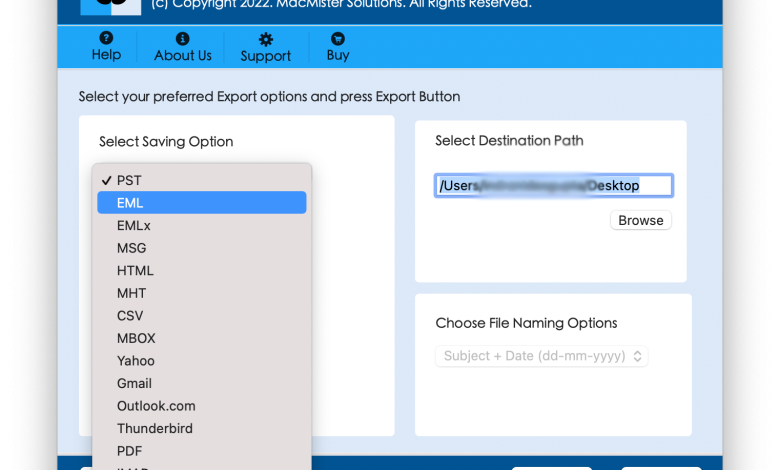
Are you having loads of MBOX files on your Mac system that you want to convert into PST? If yes, then the blog is here for your rescue.
MBOX is a file format of multiple email applications. Numerous email programs use .mbox file type to save multiple emails of users. Mozilla Thunderbird, Eudora, Netscape, SeaMonkey, and more make use of this for the same. Both Windows and Mac users can make use of the MBOX file because it is compatible with both operating systems. Similarly, PST is another, in-demand file format. It is basically a supported file type of Outlook for Windows.
PST stands for Personal Storage Table, which means it stores the personal user’s database of Outlook such as mails, calendar, tasks, contacts, etc. And, lots and lots of users are moving from MBOX to Windows Outlook due to its popularity and usability. Moreover, users are finding the email client easy in managing their daily database. Apart from this, many users face challenges when they switch from one organization to another. Because organizations use the operating systems according to their suitability. Some make use of Windows and some macOS. However, this is one of the main reasons behind MBOX to PST conversion.
What are Different Techniques to Convert MBOX to PST on Mac?
There are multiple methods exist for converting MBOX files to PST on Mac. Let us start with the manual procedure first and then we will discuss the direct solution for the same.
Manual Process to Convert MBOX Files to PST on macOS
The manual procedure includes two steps i.e.
Step 1. Enable IMAP and move MBOX files
Step 2. Accessing MBOX Files in PST
Step 1. Enable IMAP and Moving MBOX Files
- Go to Gmail, log in with your credentials.
- Navigate to the “Gear” icon of the screen and press the Settings option appearing in the drop-down menu.
- The next window will appear, click Forwarding and POP/IMAP tab and select the option “Enable IMAP”.
- Press “Save Changes”.
Now, open Apple Mail on your Mac OS.
- Go to Mail on your Mac, click Preferences and click Accounts.
- Click the “+” button and specify Name, Email ID, and Password, and click Continue.
- In the Incoming Mail Server screen, set Account Type, Description, Incoming Mail Server, User Name, and Password. Once done, click Continue.
- In the Outgoing Mail Server screen, set Description, Outgoing Mail Server, “Use Authentication”, User Name, and Password. After performing the settings as per your need, click Continue.
- Now, Mac will verify all the specified details. Click Create when the verification process finishes.
- Choose desired MBOX emails and move the same in Gmail Inbox.
Step 2. Move MBOX Files into PST on Mac
On your Mac system, configure Outlook for Mac account and follow the steps:
- Open Outlook. Go to Preferences and click Accounts.
- Click “+” New button and select New Account.
- Specify Email ID and Password for configuring email account.
- Click “Allow” and again click on Open Microsoft Outlook button in a pop-up window.
- Press “Done” to confirm settings.
Now, the user will get all the MBOX data in PST using the configuration process with Gmail account. The method will help Windows users in accessing the data in Outlook. However, the process is very lengthy and complicated. The installation of multiple email clients is must to perform the desirable task. You can use it but ensure that you have time for it. It is suitable for few files, but in case you have lots of folders, then it is advisable to opt automated solution.
Reliable Solution to Convert MBOX to PST on Mac
Mac MBOX Converter is a strong, cost-effective, and trouble-free application to batch convert MBOX files to PST on Mac. The application possesses simple working steps and GUI. Technical and non-technical users can use the solution to convert MBOX to PST without any expert guidance. Besides PST, users can use the software to convert MBOX to PDF, EML, MSG, IMAP, Thunderbird, Office 365, and more. However, each saving option is equipped with sub-options that users can apply as per need to get the desired output.
Moreover, users can use all MBOX files of all supported email applications. Also, users are free to create separate PST of each MBOX file at the desired location. In order to know more about the software, download the freeware version now and check all its features and options on your own.
Note: The Windows MBOX Converter is also available for the conversion of MBOX files to PST on Windows.
Steps to Convert MBOX files to PST on Mac
Step 1. Download MBOX to PST Converter Mac Tool on Mac.

Step 2. Add MBOX files as per requirement using Add Files and Add Folder button. Click Next.

Step 3. The MBOX files with checkboxes instantly listed on the software. The checkboxes are beneficial for selective conversion. Click Next.

Step 4. Select PST from Select Saving Option list.

Step 5. Choose and apply options according to need and press Export.

Step 6. The MBOX to PST conversion quickly starts and opens the Live Conversion window. You can track the conversion report from the same. It will display total items, items converted, and status.

The process completes with the message “Conversion Completed”. Click OK and the tool will automatically create the conversion log report.
After this, you can go to the specified location where the resultant PST file is stored. The formatting properties such as header, cc, bcc, subject, hyperlink, images, and other details will remain accurate during the process.
Note. The free demo edition of the application allows users to convert 25 MBOX files to PST. You can check the process and experience working with the help of the trial edition.
Conclusion
The complete article provided a solution to convert MBOX files to PST on Mac. Users can use both manual and automated solutions for the same. If you have lots of files and you find the manual method lengthy, then go with an automated MBOX to PST Converter Mac. Also, remember to take the backup of your files before starting the conversion process.





