iPhone Repair: What to do if Your iPhone is Damaged by Water
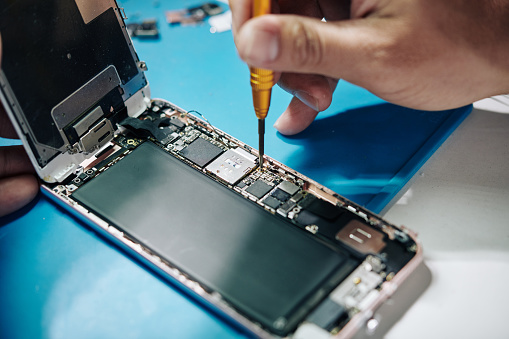
Have you ever dropped your iPhone in water and needed it to be repaired? When your iPhone is exposed to liquid (water, beverages, alcohol, or falls into a pool), there are a few things you should do immediately away. If you do not, your iPhone will become nothing more than a paperweight.
The first thing you would want to do is to take it to an iPhone repair shop as quickly as possible. However, this is not always achievable.
In this article, we will show you how to deal with a water-damaged iPhone as well as how to fix it. If you have tried everything possible and are still having problems, it’s time to schedule an iPhone repair at the authorised service centre.
How Can You Fix A Water-Damaged iPhone?
If your iPhone has been dropped in water and you’re not sure what to do, here are the measures to take to recover from the damage.
- Turn off the iPhone right away. Do not try to charge the phone. This removes the possibility of the phone short-circuiting.
- If you have a case on, take it off, as well as anything else that could trap water in the phone.
- Remove the sim card tray from your iPhone; it may be trapping water. Remove the SIM card tray with a paper clip. However, do not re-insert it.
- Wipe clean your iPhone with an absorbent cloth. Wrap a toothpick or pin with a little piece of absorbent material and use it to soak up any water from the charging port, SIM card tray, and headphone jack.
- Allow your phone to dry for as long as possible without turning it on by placing it in a dry place. Wait as long as you possibly can. This is the most crucial step.
Bring Water Damaged iPhone to an iPhone Repair Centre for Best Results
If none of the preceding solutions works, you have two choices: disassemble your iPhone and allow it to dry the interiors (this voids your warranty). Allow for at least 48 hours of drying time. Alternatively, you can take a safer method and have your iPhone recovered from water damage by contacting an authorised iPhone repair centre
At an authorised iPhone repair centre, they have the skills and expertise to dismantle the phone and use compressed air to remove all traces of dampness. This will ensure that no moisture will corrode any of the internal components. If any of the components have been damaged, they would have replacement parts in stock to get your iPhone back in working order.
Common Types of Water Damage
-
iPhone Not Charging
If your iPhone won’t charge after being falling in water, the problem is most likely with the charging port, especially if that was the place through which water entered. Because the charging port is one of the few areas where exposed electrical components are present, there is a high risk of corrosion. If you’ve ruled out water damage, there could be a problem with your iPhone battery.
The first thing you should do to avoid further damage to your iPhone charging port is to make sure it is entirely dry before plugging your phone in. If you plug your phone in while the charging port is wet, it will almost certainly cause corrosion or a short circuit.
-
iPhone Speaker Not Working
It’s difficult to detect if your iPhone’s speaker has been damaged by water because you’re usually distracted by other difficulties. After your iPhone has been exposed to water, give it as much time as possible to dry. Make a backup of your data before attempting to test the speaker if you can get your phone to turn on again.
If your speaker is clogged with water, using it may cause the phone to short circuit. Try playing a ringtone or some music over your speaker after you have turned your iPhone back on after letting it dry for as long as you can. This will help you figure out if there’s a problem, but it must be the last thing you check to avoid your iPhone shorting out and causing more damage.
-
iPhone Screen Damage
If there are lines or black areas under the glass, your screen has been damaged by water. Since it is impossible to predict if this damage would be lasting or lead to additional problems, the best thing to do is turn it off and let it dry for as long as possible.
However, there’s no assurance that the circuitry below the water-damaged iPhone screen won’t degrade and stop working overtime. The only way to be sure is to have an authorised iPhone repair technician inspect and repair any damaged parts below the screen.
What Is the Best Way to Recover Data from A Water-Damaged iPhone?
If you have been backing up your iPhone to your computer, you may be able to recover your data. Otherwise, it will be more difficult. If you have been backing it up, here’s how to get your info back on a new or repaired iPhone.
- Connect your phone to your computer, then launch iTunes.
- When your device shows in the menu, select it.
- Select restore backup from the drop-down menu.
If you have not backed up your phone to your computer, you’ll need to obtain a third-party data recovery tool, which may be expensive. If your phone has been damaged by water and you need to recover your data, it may be worth getting it repaired by a trained technician, which would solve both of your concerns.
Final Thoughts
Many independent phone stores may be able to assist you, but they will not provide you with a warranty and you will be forced to pay a premium price for a service that you cannot guarantee will work.
The solution is to visit an authorised iPhone repair centre and have a certified technician repair your iPhone for any problems caused by water infiltrating your iPhone





