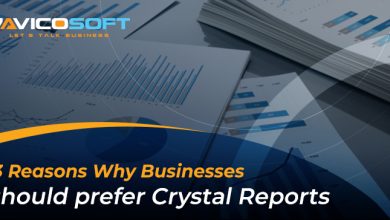Optimizing Magento Performance: A Comprehensive Guide to Magento Server Configuration

E-commerce platforms like Magento demand robust and efficient server configurations to ensure optimal performance, security, and scalability. This guide focuses on Magento server configuration, particularly for Magento 2, and the specific nuances of configuring Nginx for Magento 2. By understanding and implementing the right server settings, you can significantly enhance your Magento store’s performance, providing a seamless experience for your customers.
Magento Server Configuration Essentials
- Server Choice: Selecting a server that meets Magento’s requirements is crucial. Magento 2 requires a server with adequate RAM (at least 2GB for basic setups), a fast processor, and sufficient storage space for smooth operation.
- Operating System: A Linux-based OS like CentOS, Ubuntu, or Debian is recommended for Magento 2, offering stability and compatibility.
- Web Server: While Apache is commonly used, Nginx is gaining popularity for Magento 2 due to its high performance and scalability.
- PHP Configuration: Magento 2 requires PHP 7.x. Ensure that required PHP extensions are installed and configured correctly.
- Database: MySQL is the preferred database for Magento 2. Ensure that it is properly installed and optimized for your server environment.
- SSL Certificate: Implementing an SSL certificate is essential for security and is a requirement for many payment gateways.
Magento 2 Nginx Configccccccccccccccccccccccccccccccccccccccccccccccccccccccccccccccccccccccccccccccccccccccccccccccccccccccccccccccccccccccccuration: A Step-by-Step Guide
Nginx, known for its high performance and low resource consumption, is an excellent choice for Magento 2. Here’s how to configure Nginx for Magento 2:
- Install Nginx: Start by installing Nginx on your server. Most Linux distributions have Nginx available in their default repositories.
- Magento 2 Nginx Config File: Create a specific Nginx configuration file for your Magento 2 installation. This file should include server directives tailored for Magento 2.
- Server Block Configuration: Configure the server block within the Nginx config file to handle requests to your Magento 2 store. This includes setting the root directory, index file, and server name (domain). SSL Configuration: If you have an SSL certificate, configure Nginx to use HTTPS by specifying the location of your certificate and private key files in the server block.
- PHP Processing: Configure Nginx to pass PHP requests to your PHP processor (like PHP-FPM). Set the fastcgi parameters to handle PHP files correctly.
- Static Files Handling: Configure Nginx to serve static files (like CSS, JavaScript, and images) efficiently. This includes setting appropriate cache headers to improve load times for returning visitors.
- Security Settings: Implement security settings in your Nginx configuration to protect your Magento store from common vulnerabilities. This includes settings for preventing clickjacking, content sniffing, and other potential threats.
- Magento Specific Configurations: Include configurations specific to Magento 2, such as rewrite rules for SEO-friendly URLs and configurations for the Magento admin panel.
- Test and Reload Nginx: After configuring Nginx, test the configuration for errors using the Nginx test command. If the test passes, reload Nginx to apply the new configuration.
Conclusion
A well-configured server is the foundation of any efficient and secure Magento store. By carefully setting up and optimizing your Magento 2 server and Nginx configuration, you can ensure that your e-commerce platform runs smoothly, loads quickly, and provides a secure environment for your customers. This optimization not only enhances the user experience but also contributes positively to your store’s SEO and overall online success.